Install Node.js
Navigate to https://nodejs.org/dist/
and install the MS recommended LTS version(node-v16.20.2-x64.msi).
Note: The SharePoint Framework supported only in LTS (Lone
Term Support) version.
You can check if you already have Node.js already installed,
including installed version, by running the following command:
node --version
Open the Node JS command prompt and verify the version of
Node.js
Install code editor(VS Code)
Install the any code editor.
https://code.visualstudio.com/ - Please make sure you
download System installer.
Run the setup wizard and follow along with the instructions
to install. In Additional task link below, use the below preferred option if
needed.
destination location: \Program Files\Microsoft VS Code
Install development toolchain prerequisites(Gulp, yeoman and SharePoint
Yeoman generator)
Download yeoman and gulp packages using the below commands
from Node JS command prompt, we are using -g parameter so that it would
be installed globally across your Node JS environment.
Install Gulp:
Install Yeoman: npm install yo –global
Install Yeoman SharePoint generator: npm install
@microsoft/generator-sharepoint –global
Install the above three in a single line using below
command:
npm install gulp-cli yo @microsoft/generator-sharepoint –global
To check the details of SPFx Yeoman generator:
npm view @microsoft/generator-sharepoint






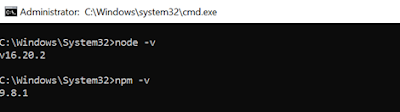



No comments:
Post a Comment